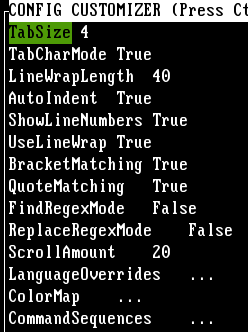veno

Multi-purpose text/code editor meant for easy and vast expandability.
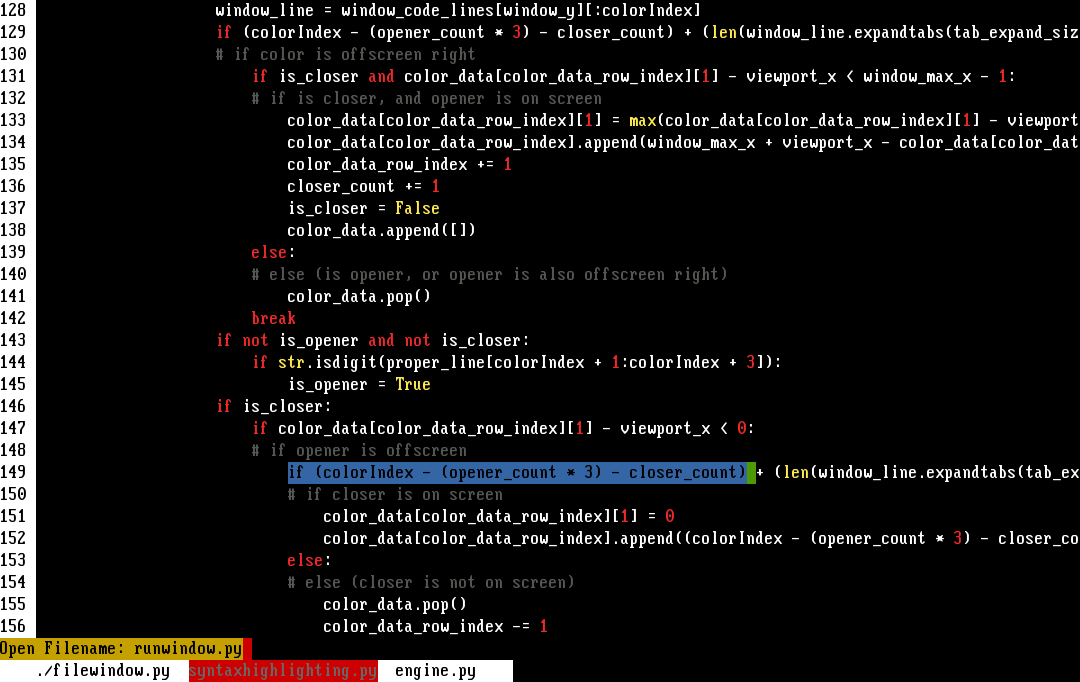
Features
- Fully modular
- Realtime crash-preventing module unloading
- Keybinding initialization error detection with automatic dynamic key unbinding
- Help window reporting generated keybindings and respective module functions
- Syntax highlighting
- Multi-file support
- Run window with customizable Command Sequences saved to editor config
- Diff window comparing disk/editor file contents
- Regex Find/Replace mode
- Text select-region toggle; cut, copy, paste
- Line jump
- In-editor configuration customizer
- Bracket matching, quote matching
- Auto-indent
- Find/Replace regex/standard toggle
- Language-specific configuration overrides
- 100% Python code
Install (via pip3)
Run pip3 install veno to install veno.
Usage
veno [filename [filename ...]] Filename(s) optional.
Runs in a terminal window. GUI not yet implemented.
Install (via legacy developer approach)
Requires Python 3.
Dependencies:
- Pygments
- ncurses
Run git clone https://github.com/TomAwezome/veno && cd veno to download Veno.
Run pip3 install -r requirements.txt to install dependencies.
- In case this does not successfully install Pygments, installing Pygments through a package manager may.
- On Ubuntu, run
sudo apt install python3-pygments - On NetBSD 9.2, run
pkgin install py39-curses py39-cursespanel py39-pygments && sed -i 's/python3/python3.9/g' veno.sh
- On Ubuntu, run
Run chmod +x veno.sh to mark veno.sh as executable.
Add an alias veno pointing to the veno.sh file in your .bashrc or .bash_alias.
Keybindings
| Keybinding | Description |
|---|---|
| Ctrl-C | Cancel/Quit |
| printable characters | Add character at cursor in file |
| Enter Key, Ctrl-J | Add newline at cursor in file |
| Tab Key, Ctrl-I | Add tab character or equivalent spaces at cursor in file / indent selected lines |
| Shift-Tab | Unindent current line / selected lines |
| Backspace Key, Ctrl-?, Ctrl-H | Remove previous character at cursor from file |
| Delete Key | Remove character at cursor from file |
| Ctrl-D | Remove line at cursor from file |
| Arrow Keys | Move cursor in file |
| PageUp, PageDown | Scroll cursor up/down |
| Ctrl/Alt-PageUp, Ctrl/Alt-PageDown | Scroll viewport up/down |
| Ctrl-Arrow Keys | Move viewport up/down/left/right. (Ctrl-Arrow Keys not supported by all terminals) |
| Ctrl-W | Save file |
| Home Key | Go to start of line in file |
| End Key | Go to end of line in file |
| F1 | Toggle Help Window |
| F2 | Toggle Run Window |
| F3 | Go to start of file |
| F4 | Go to end of file |
| F5 | Go to previous open file |
| F6 | Go to next open file |
| F9 | Close file |
| Ctrl-L | Go to a line in file |
| Ctrl-F | Find regex string in file |
| Ctrl-G | Find next match in file |
| Ctrl-R | Find and replace string in file |
| Ctrl-B | Select text in file |
| Ctrl-A | Select all text in file |
| Ctrl-K | Copy and store selection in file |
| Ctrl-X | Cut and store selection from file |
| Ctrl-V | Paste selection into file |
| Ctrl-O | Open file |
| Ctrl-T | Diff file |
| Ctrl-_, Ctrl-/ | Toggle config customizer |
| F12 | Toggle debug window |
Screenshots
Diff Window
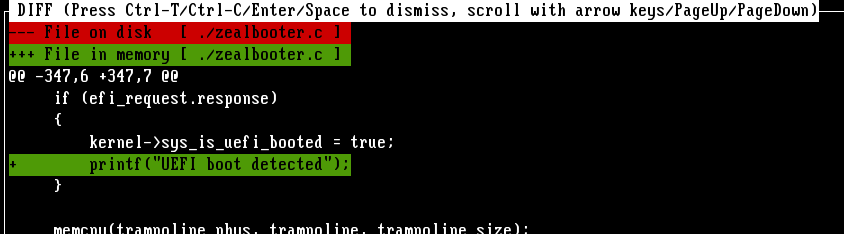
Help Window, Generated Keybinding List
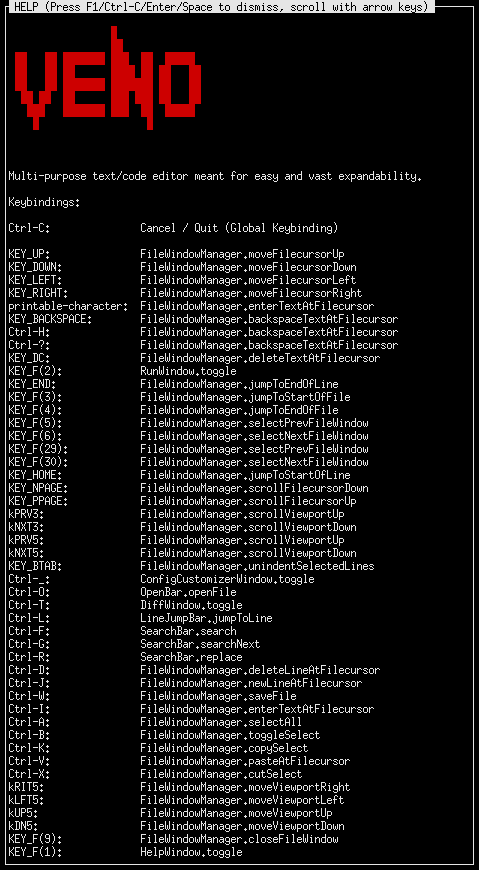
Run Window, Run Sequence Executing/Editing
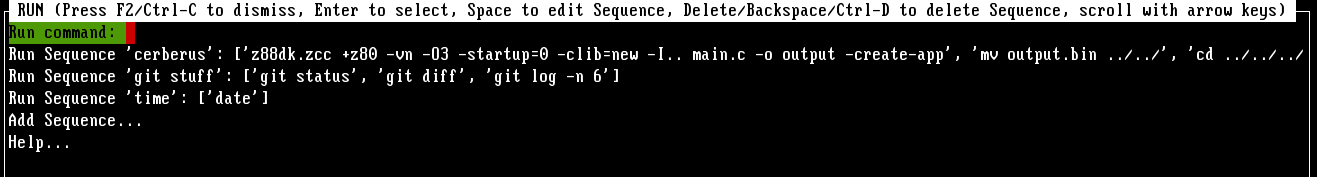
Config Customizer, Dictionary Editor